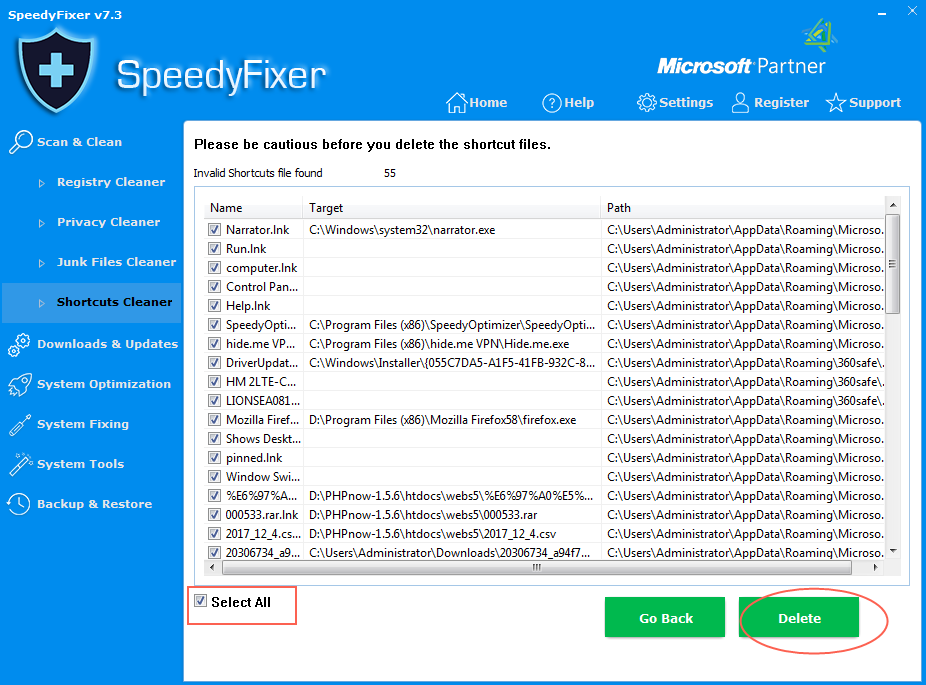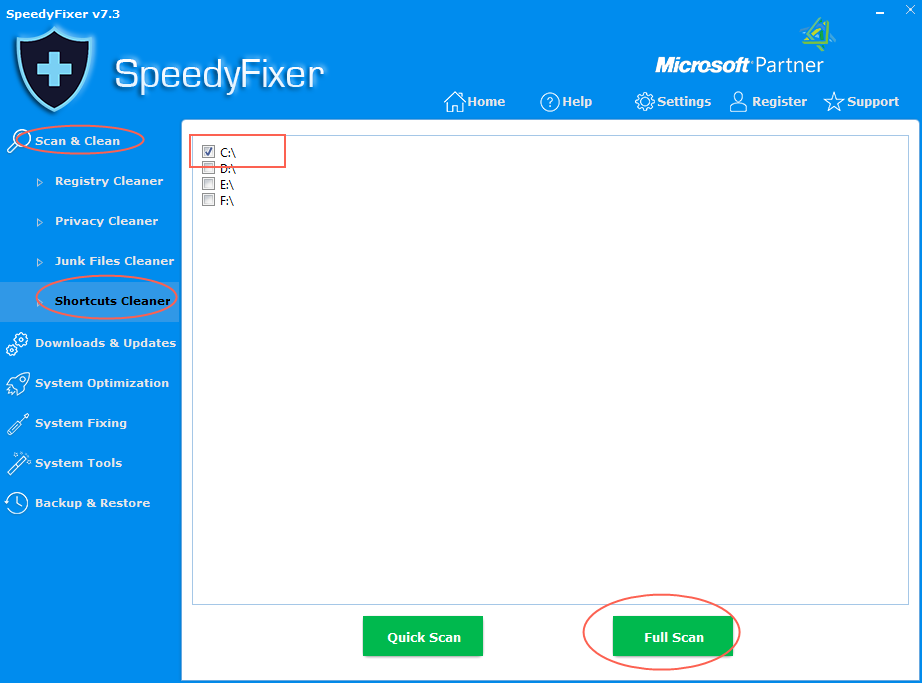
Shortcuts Cleaner : This utility is a special tool for dealing with used shortcuts in your disk. With the Shortcuts Cleaner, you can evaluate all your shortcuts in the disk.
Clean Shortcuts according to the following:
- Click the Scan & Clean button on the left side, and then click the Shortcuts Cleaner button.
- Select the disk that you want to clean, and then click the Scan button. If you want to stop the scan, click the Stop button.
-
Click to select one or more shortcuts you want to clear, and then click the
Delete
button.