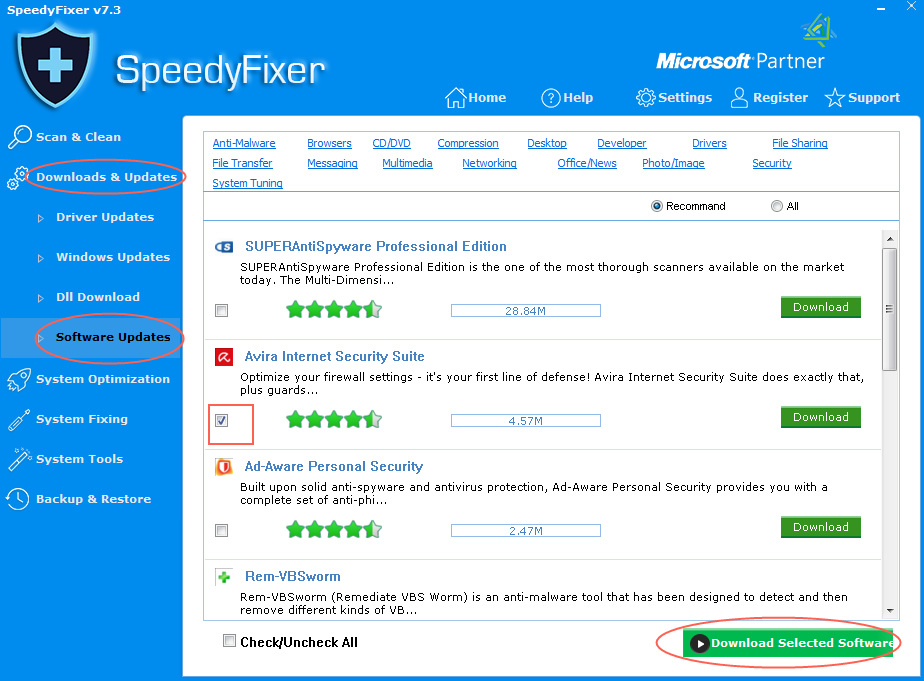
Soteware Updates: You can use this tool to download and install popular softwares.
Update softwares according to the following:
- Click the Download & Update button on the left side, and then click the Software Updates button.
- Click the category and get the lists.
- Browse and choose the software you want to download or update, and then click the button Download to download the software.
- After downloading the software, you can manually install the software by the following steps: firstly, unzip it; secondly, double click the setup file or right-click the mouse and select Run to run it.