Please follow the below steps to install SpeedyFixer on your PC.
-
Click "Start Download".
-
When the "File Download" dialog box pops up, click "Run".

-
Select the desired language
and click the "OK" button.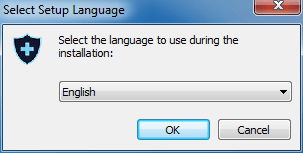
-
Follow the instructions to complete the installation of SpeedyFixer.
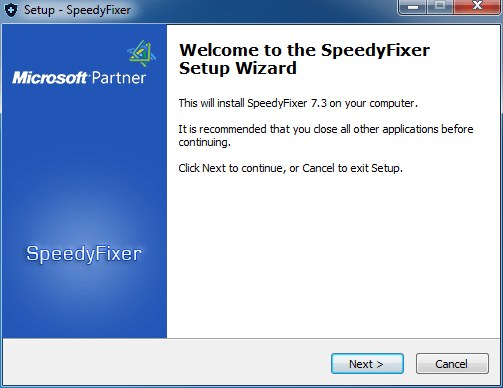
-
Click the SpeedyFixer icon on desktop to scan your windows.



 Français
Français Español
Español Deutsch
Deutsch Italiano
Italiano 日本語
日本語 Nederlands
Nederlands العربية
العربية 简体中文
简体中文 繁體中文
繁體中文 Português
Português
